Defining pre-recorded trajectories
This page contains a step-by-step guide to create pre-recorded trajectories that you can use in the task editor. This is useful to define motions that the robot will repeat (e.g. going from two fixed points in space).
Prerequisites
In this tutorial, we assume that a robot is already properly interfaced to GRIP (see here for the different integration modalities).
Procedure
In the
Settingstab, go to theNamed trajectorieseditor and create a new file by clicking onNewIn the margin, click on the
+symbol and enter the name of the trajectory you want to create- A template will appear in the editor. Each element is a dictionary allows you to control the flow of the trajectory and must contain three fields:
name: Name of the joint state the robot needs to go trough (must be declared in theNamed joint states)interpolate_time: Specifies how long (in seconds) the robot will take between the previous waypoint and this onepause_time: Specifies how long (in seconds) the robot should remain still once the waypoint is reached
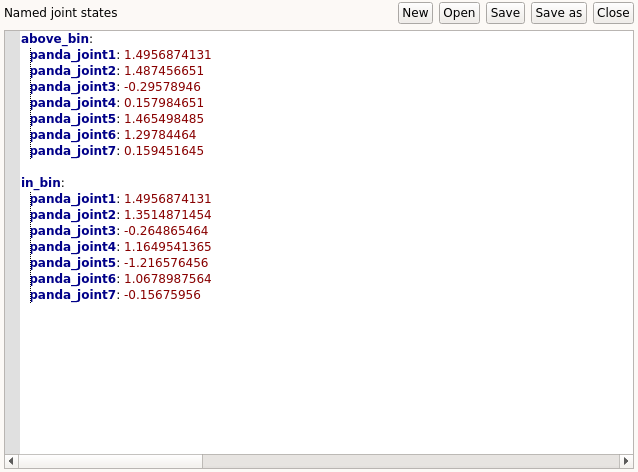
Note
The trajectory can contain as many waypoints as required, just make sure there are all defined in Named joint states, as detailed here.